 using System;
using System;using System.Collections.Generic;
using System.Linq;
using System.Text;
namespace ConsoleApplication1
{
class Class_rectangulo
{
double ancho;
double largo;
public Class_rectangulo()
{
ancho = 0;
largo = 0;
}
public Class_rectangulo(double w, double h)
{
ancho = w;
largo = h;
}
public double area()
{
return ancho * largo;
}
public double perimetro()
{
return 2 * (largo + ancho);
}
public void asignarlargo(double h)
{
largo = h;
}
public void asignarancho(double w)
{
ancho = w;
}
public double obtenerlargo()
{
return largo;
}
public double obtenerancho()
{
return ancho;
}
}
}
sing System;
using System.Collections.Generic;
using System.Linq;
using System.Text;
namespace ConsoleApplication1
{
class Circulo
{
double radio;
public Circulo()
{
radio = 0;
}
public Circulo (double r)
{
radio = r;
}
public double area()
{
return Math.PI * Math.Pow(radio, 2);
}
public double perimetro()
{
return 2 * Math.PI + radio;
}
public void asignarradio(double r)
{
radio = r;
}
public double obtenerradio ()
{
return radio;
}
}
}
using System;
using System.Collections.Generic;
using System.Linq;
using System.Text;
namespace ConsoleApplication1
{
class Triangulo
{
double lado1, lado2, lado3;
public Triangulo()
{
lado1 = 0; lado2 = 0; lado3 = 0;
}
public Triangulo(double l1, double l2, double l3)
{
lado1 = l1; lado2 = l2; lado3 = l3;
}
public double area()
{
return Math.Sqrt(((lado1 + lado2 + lado3) / 2) * (((lado1 + lado2 + lado3) / 2) - lado1) * (((lado1 + lado2 + lado3) / 2) - lado2) * (((lado1 + lado2 + lado3) / 2) - lado3));
}
public double perimetro()
{
return lado1 + lado2 + lado3;
}
public void asignarlado1(double l1)
{
lado1 = l1;
}
public void asignarlado2(double l2)
{
lado2 = l2;
}
public void asignarlado3(double l3)
{
lado3 = l3;
}
public double obtenerlado1()
{
return lado1;
}
public double asignarlado2()
{
return lado2;
}
public double asignarlado3()
{
return lado3;
}
}
}
using System;
using System.Collections.Generic;
using System.Linq;
using System.Text;
namespace ConsoleApplication1
{
class Program
{
static void Main(string[] args)
{
Console.ForegroundColor = ConsoleColor.Blue;
Console.WriteLine("RECTANGULO:");
Console.ForegroundColor = ConsoleColor.White;
Class_rectangulo r1 = new Class_rectangulo();
double l, a;
Console.Write("introduce largo:");
l = double.Parse(Console.ReadLine());
Console.Write("introduce ancho:");
a = double.Parse(Console.ReadLine());
r1.asignarlargo(l);
r1.asignarancho(a);
Console.WriteLine("area={0}", r1.area());
Console.WriteLine("perimetro{0}", r1.perimetro());
Console.ReadKey();
Console.ForegroundColor = ConsoleColor.Blue;
Console.WriteLine("CIRCULO R=10");
Console.ForegroundColor = ConsoleColor.White;
Circulo c1 = new Circulo(10);
Console.WriteLine("area= {0}", c1.area());
Console.WriteLine("perimetro= {0}", c1.perimetro());
Console.ReadKey();
Console.ForegroundColor = ConsoleColor.Blue;
Console.WriteLine("CIRCULO ");
Console.ForegroundColor = ConsoleColor.White;
Circulo c2 = new Circulo();
double r;
Console.Write("introduce el radio:");
r = double.Parse(Console.ReadLine());
c2.asignarradio(r);
Console.WriteLine("area= {0}", c2.area());
Console.WriteLine("perimetro= {0}", c2.perimetro());
Console.ReadKey();
Console.ForegroundColor = ConsoleColor.Blue;
Console.WriteLine("TRIANGULO:");
Console.ForegroundColor = ConsoleColor.White;
Triangulo t1 = new Triangulo();
double l1, l2, l3;
Console.Write("introduce lado 1:");
l1 = double.Parse(Console.ReadLine());
Console.Write("introduce lado 2:");
l2 = double.Parse(Console.ReadLine());
Console.Write("introduce lado 3:");
l3 = double.Parse(Console.ReadLine());
t1.asignarlado1(l1);
t1.asignarlado2(l2);
t1.asignarlado3(l3);
Console.WriteLine("area= {0}", t1.area());
Console.WriteLine("perimetro= {0}", t1.perimetro());
Console.ReadKey();
}
}
}
using System.Collections.Generic;
using System.Linq;
using System.Text;
namespace ConsoleApplication1
{
class Program
{
static void Main(string[] args)
{
Console.ForegroundColor = ConsoleColor.Blue;
Console.WriteLine("RECTANGULO:");
Console.ForegroundColor = ConsoleColor.White;
Class_rectangulo r1 = new Class_rectangulo();
double l, a;
Console.Write("introduce largo:");
l = double.Parse(Console.ReadLine());
Console.Write("introduce ancho:");
a = double.Parse(Console.ReadLine());
r1.asignarlargo(l);
r1.asignarancho(a);
Console.WriteLine("area={0}", r1.area());
Console.WriteLine("perimetro{0}", r1.perimetro());
Console.ReadKey();
Console.ForegroundColor = ConsoleColor.Blue;
Console.WriteLine("CIRCULO R=10");
Console.ForegroundColor = ConsoleColor.White;
Circulo c1 = new Circulo(10);
Console.WriteLine("area= {0}", c1.area());
Console.WriteLine("perimetro= {0}", c1.perimetro());
Console.ReadKey();
Console.ForegroundColor = ConsoleColor.Blue;
Console.WriteLine("CIRCULO ");
Console.ForegroundColor = ConsoleColor.White;
Circulo c2 = new Circulo();
double r;
Console.Write("introduce el radio:");
r = double.Parse(Console.ReadLine());
c2.asignarradio(r);
Console.WriteLine("area= {0}", c2.area());
Console.WriteLine("perimetro= {0}", c2.perimetro());
Console.ReadKey();
Console.ForegroundColor = ConsoleColor.Blue;
Console.WriteLine("TRIANGULO:");
Console.ForegroundColor = ConsoleColor.White;
Triangulo t1 = new Triangulo();
double l1, l2, l3;
Console.Write("introduce lado 1:");
l1 = double.Parse(Console.ReadLine());
Console.Write("introduce lado 2:");
l2 = double.Parse(Console.ReadLine());
Console.Write("introduce lado 3:");
l3 = double.Parse(Console.ReadLine());
t1.asignarlado1(l1);
t1.asignarlado2(l2);
t1.asignarlado3(l3);
Console.WriteLine("area= {0}", t1.area());
Console.WriteLine("perimetro= {0}", t1.perimetro());
Console.ReadKey();
}
}
}
 using System;
using System;





 using System;
using System;



 using System;
using System; using System;
using System;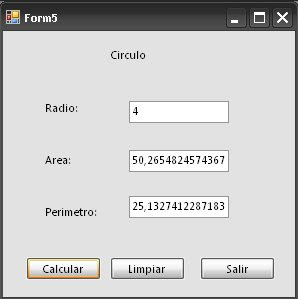 using System;
using System;